Lauren Belcher | CBelcher@flagler.edu

At Flagler College we get 500 pages per semester worth of printing in the library. Why not make the most out of your pages?
North American academics are among the highest paper wasters in the world, according to e-green tips from Tri-County Community College Library. “If academics in China used as much paper as we do in North America, the world’s rainforest supply would be depleted within a year.”
It is not just about saving trees, sometimes printing off of a Web site can get annoying.
There are many different options out there to minimize your pages printed. The two I will review are: GreenPrint software and PrintFriendly.com.
GreenPrint is software that is downloaded to your computer. You have two options: download the free version or buy GreenPrint Home Premium for $29. Once downloaded, GreenPrint becomes your default printer.
Once you click the print option, a preview screen appears that lays out all of your pages. Then you have several different options. Pages that have five lines of text or less are flagged as wasteful. You can also choose to remove all images from your printing or all text. If you see a page that is unnecessary, click it and it will no longer print. It’s simple.
Above the preview is a bar that tells you how much money you are saving, and there is a report option that tells you your overall impact on the environment. Also, if you don’t want to be bothered with the preview screen, you can choose to trust the printer — it will change the document and print automatically.
One downfall I found with this freeware: it’s all or nothing. You can’t choose portions of text to remove or individual images.
Also, when you’re using a library computer, you can’t download applications. This is when PrintFriendly.com comes in handy.
Unlike GreenPrint, PrintFriendly.com is a Web site for individual use. Simply go to the Web site type in the URL of the Web site you want to print from and hit print preview.
Like GreenPrint, the pages are laid out in front of you before it prints. Unlike GreenPrint, you can click and choose individual portions to be removed. There is also an option to remove all images. After you’re done, click print and you will have a clear, concise document.
One downfall of PrintFriendly.com, not all sites are compatible. But, most text-rich sites are easy to pull up on the site.
A cool feature that both programs have eliminates the need for printing entirely. You can choose to make your document into a PDF file. This allows the user to save the document and retrieve it later.
Overall, both programs show the need to be conscience of your printing. It’s an easy step to take and will reduce your headache later when reviewing your printed pages. Plus, when you consider that paper accounts for 25% of landfill waste and 1 ream of copy paper (500 sheets) uses 6 percent of a tree, according to TheDailyGreen.com, you begin to rethink printing.
Want to use even less paper? Print on both sides of the paper. Or use smaller type and wider margins when writing a document. Also, when the print screen comes up, preview your pages and utilize the shrink to fit icon that every computer has, this will eliminate wasteful pages.
Try PrintFriendly.com HERE
Download GreenPrint software HERE
Lauren Belcher is a Senior Writer and Copy Editor for The Gargoyle. In her column, New Leaf, she introduces environmental issues and offers ways to fight environmental destruction. She is a Communication major and Environmental Science minor at Flagler College.


Be the first to comment on "New Leaf: Economize your printing"